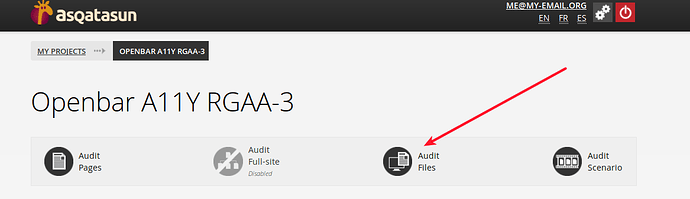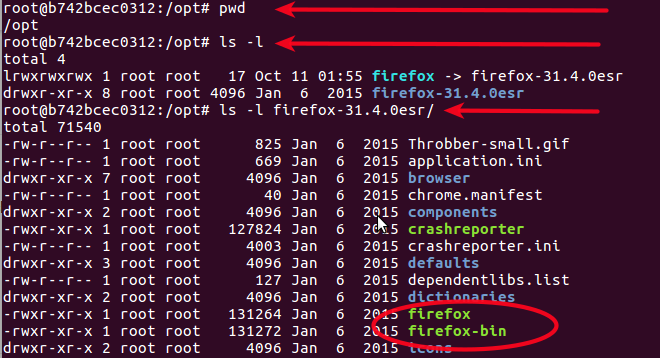nivak91
October 11, 2016, 12:08am
4
And from the log files i found an error example, hope that helps:
java.lang.RuntimeException: Test run failed: unable to create driver.
at org.asqatasun.scenarioloader.ScenarioLoaderImpl.run(ScenarioLoaderImpl.java:217)
...
more similar
...
Caused by: org.openqa.selenium.WebDriverException: Failed to connect to binary FirefoxBinary(/opt/firefox-31.4.0esr/firefox) on port 7055; process output follows:
(process:6520): GLib-CRITICAL **: g_slice_set_config: assertion 'sys_page_size == 0' failed
Error: cannot open display: 99
(process:6527): GLib-CRITICAL **: g_slice_set_config: assertion 'sys_page_size == 0' failed
Error: cannot open display: 99
Maybe the fault is <path_to_Firefox_ESR_binary>
fabrice
October 11, 2016, 12:15am
5
use smtp options into asqatasun.conf :
smtp.host
smtp.user
smtp.password
# Email sender configuration
# Uncomment the following lines and the corresponding lines in tgol-web-app/src/main/webapp/WEB-INF/conf/tgol-beans-email-sender.xml
# if you need a specific smtp server configuration (defaults uses postfix on localhost)
# SMTP host to connect to to send mails
#smtp.host=localhost
# "From: mail addresse to use
#smtp.from=r2d2@asqatasun.org
# Login and Password to connect to the SMTP server
#smtp.user=
#smtp.password=
fabrice
October 11, 2016, 12:29am
6
I see that i used this path : /opt/firefox-31.4.0esr/firefox
Where do you see this example (URL, page) ?
/opt/firefox-31.4.0esr/ directory/opt/firefox-31.4.0esr/firefox file exist on your OS?
you can look at a similary topic:
I’ve got the error Test run failed: unable to create driver Followed by a bunch of lines, with one containing
Caused by: org.openqa.selenium.WebDriverException: Failed to connect to binary FirefoxBinary(/opt/firefox/firefox) on port 7055
that ends with someting like
Unable to connect to host 127.0.0.1 on port 7055 after 45000 ms. Firefox console output:
What could I do ?
nivak91
October 11, 2016, 12:35am
7
I mean the example installation in the Asqatasun-en.pdf on page 54. Yes they exist but also /opt/firefox/firefox exists…so maybe i had to put this instead…
nivak91
October 11, 2016, 12:42am
9
I had not chosen the Audit Files option, should I? Maybe the older version of firefox didn’t replace the by default installed firefox on Ubuntu 14.04…
fabrice
October 11, 2016, 12:44am
10
can you do this :ls -l /opt/ | grep firefox
nivak91
October 11, 2016, 12:45am
11
They are both installed as i can see…
lrwxrwxrwx 1 root root 17 Οκτ 2 21:02 firefox -> firefox-31.4.0esr
drwxr-xr-x 8 root root 4096 Ιαν 6 2015 firefox-31.4.0esr
fabrice
October 11, 2016, 12:55am
12
yes, I think it’s works !
nivak91
October 11, 2016, 12:58am
13
Still getting the same result…
fabrice
October 11, 2016, 12:59am
14
what do you see in logs files after this file audit ?
if you want, you can test quickly Asqatasun with Docker :
docker pull asqatasun/asqatasun
docker run --name asqatasun -d -p 8082:8080 asqatasun/asqatasun
http://localhost:8085/asqatasun/
nivak91
October 11, 2016, 1:10am
15
Error response from daemon: driver failed programming external connectivity on endpoint asqatasun (b8a60196a260909c76e007be933a555bcaf8152842678c4e493f86e695268584): Error starting userland proxy: listen tcp 0.0.0.0:8080: bind: address already in use
nivak91
October 11, 2016, 1:12am
16
I think it has not been yet in logs (probably not crashed yet)
fabrice
October 11, 2016, 1:16am
17
for using Docker, you must shutdown tomcat (port 8080)
docker run --name asqatasun -d -p 8082:8080 asqatasun/asqatasun
http://localhost:8082/asqatasun/
nivak91
October 11, 2016, 1:42am
18
Same here…I will try to uninstall the newer edition of firefox
nivak91
October 11, 2016, 2:20pm
19
Unfortunately not resolved even with the right version of Firefox…
nivak91
October 11, 2016, 4:58pm
20
Also, i noticed that in /opt/firefox-31.4.0esr there are firefox and firefox-bin…Which is the right to point to? And how can i change this?
fabrice
October 14, 2016, 12:29am
21
it’s normal. These are executable files of Firefox ESR 31
for example, in a docker container of Asqatsun, we have:
and the --firefox-esr-binary-path
install.sh (…) --firefox-esr-binary-path /opt/firefox/firefox
the same command line we can use /opt/firefox
install.sh (…) --firefox-esr-binary-path /opt/firefox-31.4.0esr/firefox
in this example :/opt/firefox/firefox/opt/firefox-31.4.0esr/firefox
I think your problem and the solution are described here :
I’ve got the error Test run failed: unable to create driver Followed by a bunch of lines, with one containing
Caused by: org.openqa.selenium.WebDriverException: Failed to connect to binary FirefoxBinary(/opt/firefox/firefox) on port 7055
that ends with someting like
Unable to connect to host 127.0.0.1 on port 7055 after 45000 ms. Firefox console output:
What could I do ?
Can you tell us what is the result of the following command lines ?
ps axf | grep -i xvfb
cat /etc/default/tomcat7
nivak91
October 16, 2016, 5:16pm
22
ok thanks a lot problem solved with reinstall.
1 Like